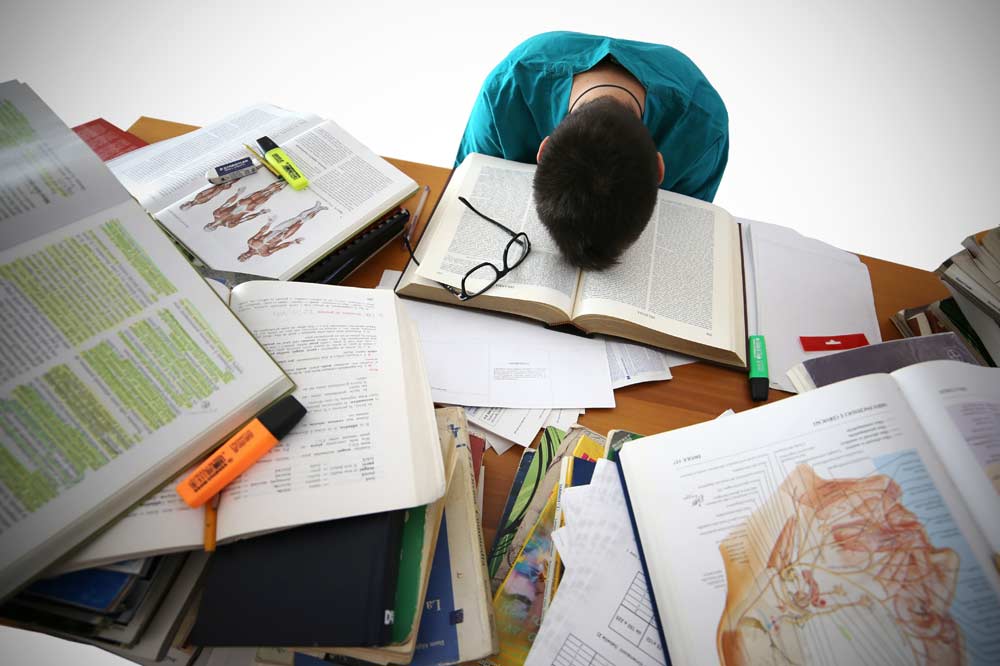Understanding introversion vs. extroversion
I once told a friend, to his surprise, that I am an introvert. He wasn’t surprised that I identified with this personality type, but rather that I would freely admit it! He considers himself an introvert, too, but always thought of it as a weakness–and something potentially embarrassing.
Introversion is often misunderstood as shyness, social awkwardness, or fear of other people
But it is none of these things. Introverts are not shy, though they are more easily overstimulated by large crowds. They are not necessarily socially awkward, though they generally prefer deeper conversations with close friends over small talk with acquaintances. And they are not afraid of other people, though they need regular time alone in order to recharge. (To be sure, one can be both introverted and shy, socially awkward, and/or afraid of other people–but these traits are not mutually inclusive.)
My friend’s reluctance to publicly label himself an introvert is something I have come across with many of my friends and acquaintances. We live in what Susan Cain, author of Quiet: The Power of Introverts in a World that Can’t Stop Talking, calls
the Extrovert Ideal–the omnipresent belief that the ideal self is gregarious, alpha, and comfortable in the spotlight,” while introversion is “a second-class personality trait, somewhere between a disappointment and a pathology.
Yet one-third to one-half of the population is introverted! Moreover, contemporary research in social and organizational psychology is pointing to the many benefits of introversion (see Quiet for a thorough review of this research).
Although introverts and extroverts have different strengths, neither is discretely superior to the other. In fact, both types are critical to a balanced society. We must learn to celebrate and develop our personal strengths while appreciating those of the other type.
Which am I?
How can I tell if I am (or if my child is) an introvert or an extrovert? Susan Cain has published her quiz, “Are You an Introvert or an Extrovert?”, on her website, “The Power of Introverts.” The quiz can be taken here.
How to help your introverted child thrive
If you, or your child, falls somewhere on the introverted side of the introvert-extrovert spectrum (and it is a wide spectrum!), there is both good and bad news. The bad news is that we live in a world that privileges “the Extrovert Ideal,” and almost everything in our social lives, from classrooms with grouped desks to open-air cubicle farms, is designed with this ideal in mind. The good news is that introversion boasts its own list of strengths: a highly nuanced ability to listen to others, a greater ability to concentrate for extended periods of time, and even better grades in post-secondary education. (Some introverts of note include Albert Einstein, Frédéric Chopin, Mahatma Gandhi, Sir Isaac Newton, Larry Page – cofounder of Google, Steve Wozniak – cofounder of Apple, Steven Spielberg, Audrey Hepburn, Warren Buffet, and J.K. Rowling.)
If your child is an introvert, here are some ways you can help him/her thrive
- Give her time to reflect, don’t force her to talk, and when she is talking, don’t interrupt her. Introverts need time to organize and compose their thoughts before sharing them. If they are forced to talk, they will often become anxious. Conversely, when an introvert wants to share her thoughts, she has likely put some thought into what she is going to say. If she is interrupted, she will feel like her thoughts and feelings aren’t being heard.
- Support him in developing his strengths and interests. Remind him that he makes a great contribution to group projects in school, social gatherings, etc., by being himself and offering his natural gifts. For example, if your child is a strong writer (a common strength of introverts), note-taker, or drawer, encourage him to take on that role in his group.
- Rehearse any foreseen public speaking roles with your child. For example, if your child has an upcoming presentation in school, have her present to the family first. Introverts especially benefit from preparation as they are slower than extroverts to think on their feet in public settings.
- Remind him that he does not have to go to every social function that he is invited to, and that spending time alone working on his own projects of interest is a good thing, too. Let him decide when he’s reached his threshold of social stimulation for the day (or week).
Further reading:
- Quiet: The Power of Introverts in a World That Can’t Stop Talking by Susan Cain (and her website, The Power of Introverts)
- The Introvert Advantage: Making the Most of Your Inner Strengths by Marti Olsen Laney
- The Introverted Leader: Building On Your Quiet Strength by Jennifer Kahnweiler
- The Introvert’s Guide to Success in Business and Leadership by Lisa Petrilli
- “The Science of Success” by Daniel Dobbs,The Atlantic, December 2009
By Rebecca Sunde, Private Tutor
 The book
The book 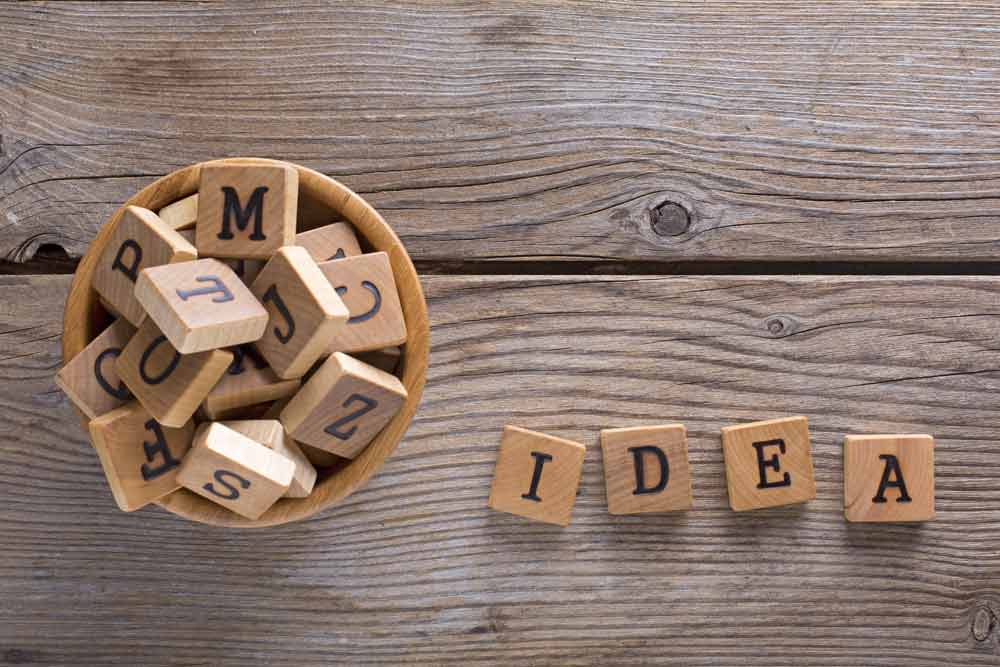 The
The