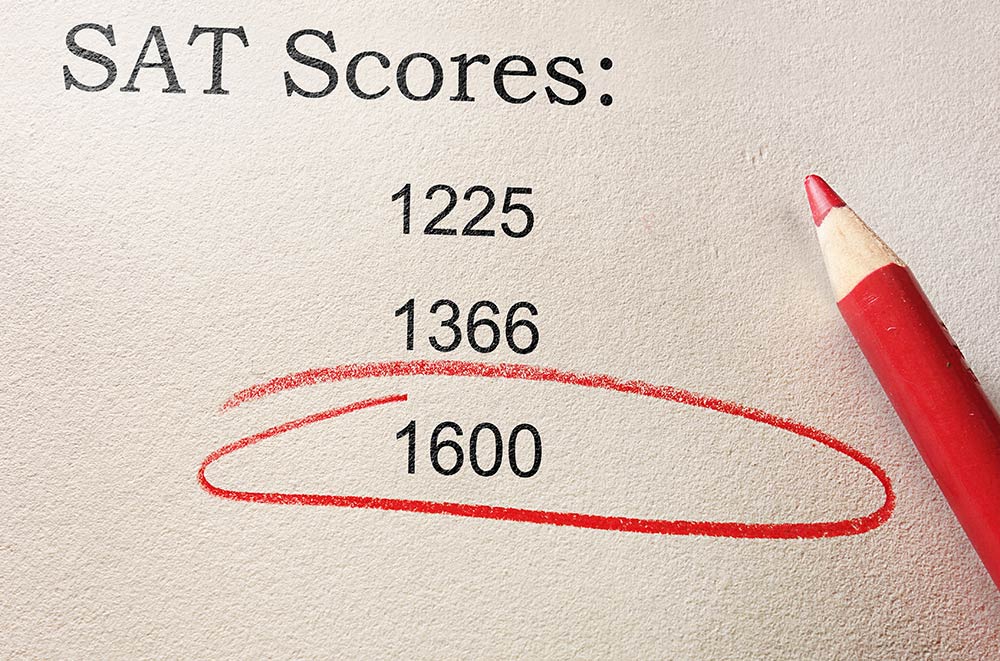 Your child has spent months studying. A few weeks ago, they took the SAT. This morning, they woke up to an email saying their scores were ready to view. They log on to the portal and finds one number in large print — and lots of little numbers. While the test is known for that single large number, fully understanding SAT scores and how to read the reports will help you and your child figure out the next steps in their college application process.
Your child has spent months studying. A few weeks ago, they took the SAT. This morning, they woke up to an email saying their scores were ready to view. They log on to the portal and finds one number in large print — and lots of little numbers. While the test is known for that single large number, fully understanding SAT scores and how to read the reports will help you and your child figure out the next steps in their college application process.
Sample Score Report
For ease of reading this article, we recommend downloading a sample SAT score report.
Your Total Score
As readers do with a newspaper, students reading their SAT score report should start with the biggest headline — their total score, the number listed in large print. Considered the “bottom line” evaluation of the student’s performance, it can range from 400 to 1600. The next thing to read, immediately below the total score, are the scores for Math and Evidence-Based Reading and Writing (most people call it the “English” score). These scores range from 200 to 800, and together, they make up the composite. It’s important for students to know their total, English, and Math scores because these are the scores that college admissions offices publish for their admitted classes. For instance, Columbia University’s website reveals that the middle 50 percent of students admitted to the class of 2025 earned between 1510 and 1560 for their total score.
Section Scores
The total, English, and Math scores also are the numbers that members of the general public are likely to use in terms of understanding SAT scores — in other words, they’re the scores that allow testers to talk with regular people about their SAT performance. The thirty-year-old alumnus who interviews your child for their dream college might not know what the subscores mean, but they’ll know what they’re talking about when they discuss the total, Math, and English scores. Another set of numbers that put a student’s performance in real-world perspective appears beneath each of these big scores. On a scale of 100, these numbers reveal the percentile where the score falls among what the College Board (the company that publishes the SAT) defines as “typical U.S. students,” along with the percentile where the score falls among typical SAT testers. Because not all U.S. students plan to pursue higher education but SAT testers do, the SAT tester percentile is the more useful in terms of understanding how a tester’s scores compare with the scores of their college-bound peers.
Essay, Cross-Test Scores, and Subscores:
Beyond the main scores and the contextual percentiles, other numbers helpful for understanding SAT scores and score reports are the Essay (if the student took essay section, which we strongly recommend while it’s available through June 2021), Math, Reading, and Writing and Language test scores. These range from 10 to 40 and correlate with a helpful free resource, the Skills Insight for the SAT guide. This booklet breaks down these scores by ranges (for example, Reading Score Range 20-24) and makes recommendations for what students in each range should do to improve. It’s a set of study objectives that students can approach on their own, with their parents, or with a tutor. The subscores on the bottom of the page are also helpful in determining what to study. You can use the College Board website to see which skills fall under which subscore.
A word of advice: don’t get bogged down worrying about the exact formulas for these scores. Yes, it’s confusing to have a scaled score from 200 to 800 that correlates with a test score from 10 to 20 that correlates with your performance on a Reading section with 52 questions. But more important for understanding SAT scores is knowing what a given score means. Read the right way, the numbers on a SAT score report show where a student is and where they need to go to build the skills that will serve them in college.
To learn more about understanding ACT Scores, click here.
Please contact our office to discuss your child’s test preparation and college planning needs.
By Elizabeth Walters, Private Tutor and Writing Coach, and Brad Hoffman, M.S.Ed. and College Counselor
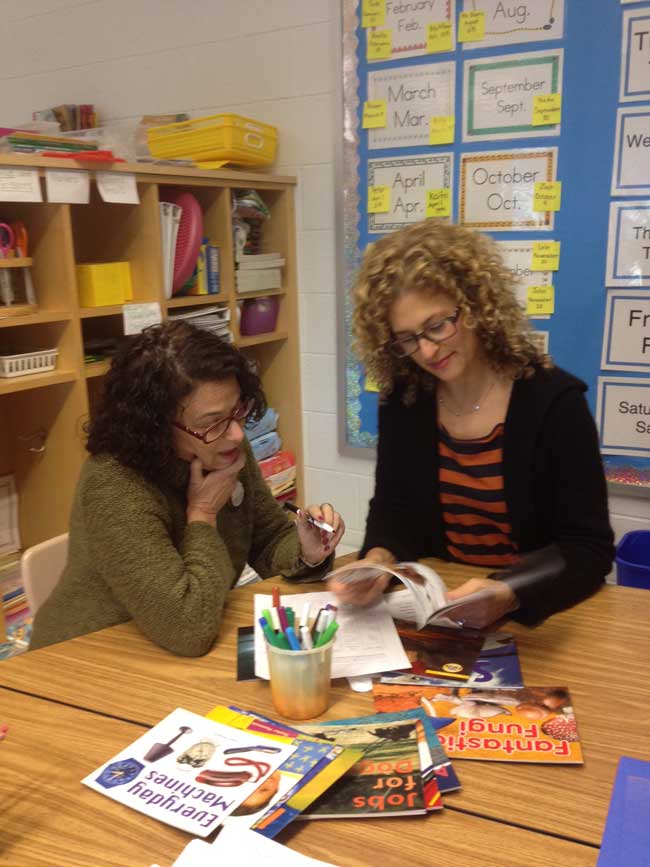 My Learning Springboard believes in working collaboratively with related service experts across many fields, as appropriate, to support an individual student. Collaboration may include working with psychologists, social workers, psychiatrists, pediatricians, speech and language therapists, occupational therapists, special education attorneys, or a variety of other specialists.
My Learning Springboard believes in working collaboratively with related service experts across many fields, as appropriate, to support an individual student. Collaboration may include working with psychologists, social workers, psychiatrists, pediatricians, speech and language therapists, occupational therapists, special education attorneys, or a variety of other specialists. Ten years after graduating from Princeton University, I continue to see my peers achieve success in a wide variety of fields whether they attended an equally prestigious Ivy League school, a small liberal arts college, or a large public university. Anecdotally, I find that a person’s drive and dedication determine their success, not just the name of their undergraduate institution. The data also bear this out. For this reason, I always encourage my students to apply to schools where they can become the happiest and most successful version of themselves, rather than limit themselves only to the schools they perceive as the most prestigious.
Ten years after graduating from Princeton University, I continue to see my peers achieve success in a wide variety of fields whether they attended an equally prestigious Ivy League school, a small liberal arts college, or a large public university. Anecdotally, I find that a person’s drive and dedication determine their success, not just the name of their undergraduate institution. The data also bear this out. For this reason, I always encourage my students to apply to schools where they can become the happiest and most successful version of themselves, rather than limit themselves only to the schools they perceive as the most prestigious. Students trying to go from good to great in their school work will benefit from employing strong executive function skills. Developing these skills authentically happens over time and inherently includes behavior modification. Therefore, these skills, which include the ability to plan and organize time and work; the ability to initiate and complete a task; the ability to shift gears/sets depending on the situation; the ability to organize or impose order on work and play storage spaces; and the ability to self-monitor performance and attention are best taught in contextualized, meaningful, and authentic situations. There is no scripted curriculum. Developing executive function skills is all about developing
Students trying to go from good to great in their school work will benefit from employing strong executive function skills. Developing these skills authentically happens over time and inherently includes behavior modification. Therefore, these skills, which include the ability to plan and organize time and work; the ability to initiate and complete a task; the ability to shift gears/sets depending on the situation; the ability to organize or impose order on work and play storage spaces; and the ability to self-monitor performance and attention are best taught in contextualized, meaningful, and authentic situations. There is no scripted curriculum. Developing executive function skills is all about developing