 Amy Gross, the founder of Little Hearts CPR, has held American Heart Association teacher certification since 1996 and Child Passenger Safety Technician certification (carseats) since 2005. A New York mom, she is passionate about child safety, and she devotes her professional life to advocating and teaching on the subject. Visit the Testimonials section of Little Hearts CPR for reviews from parents and physicians–including some who are both!
Amy Gross, the founder of Little Hearts CPR, has held American Heart Association teacher certification since 1996 and Child Passenger Safety Technician certification (carseats) since 2005. A New York mom, she is passionate about child safety, and she devotes her professional life to advocating and teaching on the subject. Visit the Testimonials section of Little Hearts CPR for reviews from parents and physicians–including some who are both!
So that she is certain that everyone who attends a Little Hearts CPR class receives consistent, committed, heartfelt, and experienced instruction, Amy Gross teaches each and every session herself.
Little Hearts CPR office is centrally located at 7th Avenue and 33rd St., a quick zip from anywhere. The 1/2/3 trains are in the building. Amy is right across from Penn Station, and the A/C/E/B/D/F/N/Q/R and PATH trains, as well as the now-fast M34 crosstown bus.
Amy Gross also teaches monthly at the Mt. Sinai Brooklyn Heights Pediatric Practice at 300 Cadman Plaza West, which is 2 blocks from Borough Hall.
 “Read this chapter for tomorrow, and be prepared to discuss it.”
“Read this chapter for tomorrow, and be prepared to discuss it.” It’s 7:00 PM, you just got home from work, you’re trying to juggle serving dinner, and your child asks you to help him write a paper on rocks. Rocks? Who knows anything about rocks? As the parent, your mind is spinning from all the things that need to be taken care of in the house and you do not know where to begin on how to help your child write an essay on rocks.
It’s 7:00 PM, you just got home from work, you’re trying to juggle serving dinner, and your child asks you to help him write a paper on rocks. Rocks? Who knows anything about rocks? As the parent, your mind is spinning from all the things that need to be taken care of in the house and you do not know where to begin on how to help your child write an essay on rocks. 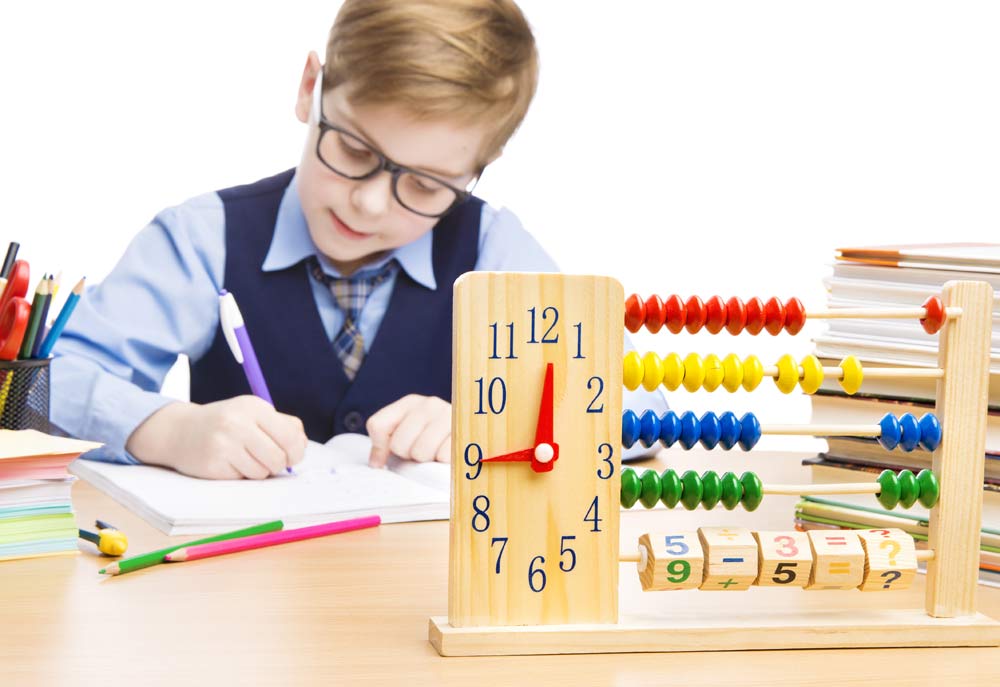 I clearly remember those high school days as a student in a classroom with at least thirty-five classmates. As an introverted person, I also remember thinking to myself: “If I do not understand something, I will wait to go home and read the textbook; that should be enough.”
I clearly remember those high school days as a student in a classroom with at least thirty-five classmates. As an introverted person, I also remember thinking to myself: “If I do not understand something, I will wait to go home and read the textbook; that should be enough.”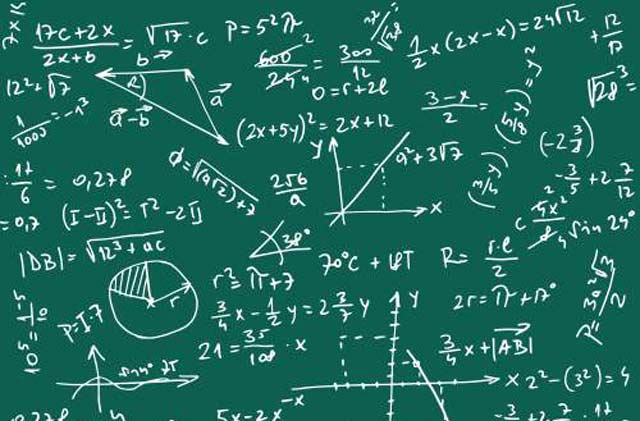 If I were allowed to instantaneously eradicate one bad habit among physics students, I would choose their addiction to numbers. That is, the propensity of many students to plug numbers into an equation at the first opportunity. I think that this addiction stems from several factors:
If I were allowed to instantaneously eradicate one bad habit among physics students, I would choose their addiction to numbers. That is, the propensity of many students to plug numbers into an equation at the first opportunity. I think that this addiction stems from several factors: