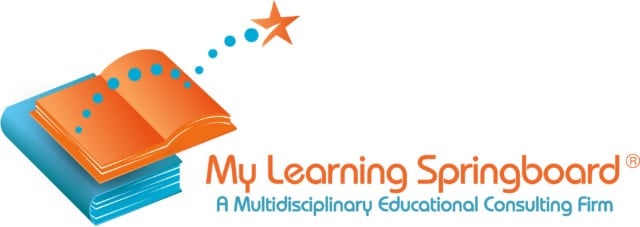Any new activity requires a little more time and attention, and the same is true for optimizing online learning. One advantage for students today is that most schools already use a virtual course platform for homework. When schools need to switch from in-person classrooms to online learning, however, new platforms may be necessary. All the change is disruptive, but it is possible to succeed with some extra time and patience.
Any new activity requires a little more time and attention, and the same is true for optimizing online learning. One advantage for students today is that most schools already use a virtual course platform for homework. When schools need to switch from in-person classrooms to online learning, however, new platforms may be necessary. All the change is disruptive, but it is possible to succeed with some extra time and patience.
The most confusing thing that many students face is the plethora of new small assignments posted online that compensate for the in-class tutorial. Every teacher is doing something slightly different to ensure that students still gain important knowledge while optimizing online learning environments. The nature of the course topic requires these slight variations in style and assignment. This is true in person as well, but online learning highlights these differences. So many differences all at once, seemingly on the same platform is why that sense of disorientation arises.
The following are some learning tips for optimizing online learning.
Start from the growth mindset that you can do this. You’ve learned things that seemed difficult before and online learning systems are no different. When you encounter a new online platform believe that by clicking around, looking for tips online, and using the help section, you will eventually be able to use it. If you need to set up a new system or connect a program with a computer tool, like a camera or microphone, no matter how disorienting it seems at first, remember that you can do this. Others have and you will too.
Anything new requires extra time. In the beginning, plan a set-up period to minimize stress about completing an assignment. This is especially true as you face new kinds of online learning activities. If a live presentation starts at 10 am on a platform you have not used before, log in fifteen minutes early to see how it works and troubleshoot any problems.
Keep a notebook near the computer (or a document in your files) to keep your log-in information and the specific steps necessary for each new system. Or better yet, make use of a secure password vault, such as LastPass. As your instructors introduce different online learning platforms and systems, remembering all the particular features to engage with the online learning will get overwhelming. Dedicate a page to each system so that you can add additional notes about the system’s features and utility as you learn how to use it.
Computers are filled with distractions that make focused time difficult. This is even more true for anyone who has ADD or ADHD. Pop-ups, updates, and notifications may be useful sometimes, but when trying to concentrate on something new, those reminders interrupt your thinking. Consider turning off automatic notifications when you engage with any online learning, including texting notifications.
For those unaccustomed to online learning, your mind is challenged to learn two new things at once. You are both learning the new course content and the new delivery system. This is tiring and remote education therefore often requires additional short breaks to let the mind relax. To optimize your success with online learning, the Pomodoro method can be useful. Set a timer for 25 minutes of work with a 5-minute break period at the end. Repeat this 3-4 times and then take a longer break. Try to avoid using breaks to search online or play games, both of which still make the brain work to solve problems. Stretch, knit, draw, make tea, do push-ups…find whatever amuses you that won’t tax your mind.
(TIP: a boxing timer app can be useful for Pomodoro method. It lets you set the time for work and breaks in your desired number of cycles. This eliminates the additional work of tracking a timer.)
The advantage and challenge of online learning is that it makes the student more responsible for acknowledging any difficulties they face. When something doesn’t work or you don’t understand, there is no instructor there to notice the look of confusion on your face. Recognizing your own confusion and learning to ask for assistance are the most important personal development skills that students gain in online learning environments. Instructors expect students to communicate more often in these situations. Don’t hesitate to ask questions, sign up for chat study sessions, and communicate what isn’t working so that you get the assistance you need.
Finally, a hovering parent can be just as disabling as an inattentive one, depending on the needs of the student in online learning circumstances. Some students thrive at the opportunity to be independently responsible. Other students need and want oversight and encouragement to produce. Also, different classes using an assortment of online learning techniques may require different kinds of support. To optimize online learning within the home, communication is key. Parents have an opportunity to show faith in their students’ abilities, but children also need to recognize when they aren’t succeeding on the terms they established. When a student is struggling with online learning, the student has a chance to self-reflect and consider what would help. Learning to communicate those needs are a part of the executive function skills that make young adults into successful citizens of the world.
The struggles we face optimizing online learning are opportunities to become more effective tomorrow. The challenges are real and require our time to learn and adapt to these new systems. Everyone needs to be patient with each other as we face this unexpected thrust into a completely online realm with online learning and remote work the new norm.
By Charlotte Kent, Ph.D. and Private Tutor, and Brad Hoffman, M.S.Ed. and Learning Specialist