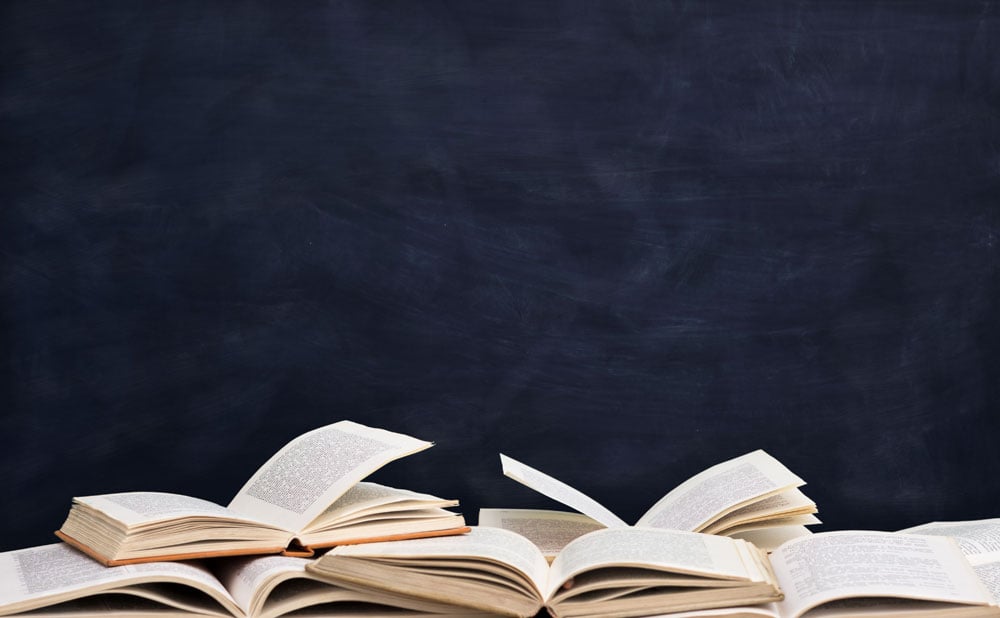 I read Diane Ravitch’s book Death and Life of the Great American School System, which piqued my curiosity to learn more about the National Assessment of Educational Progress, or NAEP. In this fabulous book that I highly recommend, Diane Ravitch makes the case that investing in the development of one national metric, along with a national curriculum, would be a huge game changer for American public schools. As it currently stands, our nation has 51 different state assessments and benchmarks—including the District of Columbia’s Comprehensive Assessment System. It’s possible that investing resources in the development of one well-regarded metric might be best for teaching and learning, but that’s only true if so many other factors also change in the educational ecosystem of our public schools.
I read Diane Ravitch’s book Death and Life of the Great American School System, which piqued my curiosity to learn more about the National Assessment of Educational Progress, or NAEP. In this fabulous book that I highly recommend, Diane Ravitch makes the case that investing in the development of one national metric, along with a national curriculum, would be a huge game changer for American public schools. As it currently stands, our nation has 51 different state assessments and benchmarks—including the District of Columbia’s Comprehensive Assessment System. It’s possible that investing resources in the development of one well-regarded metric might be best for teaching and learning, but that’s only true if so many other factors also change in the educational ecosystem of our public schools.
NAEP is the “largest nationally representative and continuing assessment of what America’s students know and can do in various subject areas.” It is run by the Commissioner of Education Statistics, who heads the National Center for Education Statistics in the U.S. Department of Education. Tested subject areas include mathematics, reading, science, writing, the arts, civics, economics, geography, and U.S. History. In order to provide a common metric, these assessments are standardized and administered uniformly across all states and selected urban districts according to a set schedule outlined from 1969-2017. Tests are essentially the same year over year in order to document changes and provide a clear sense of student progress over time. According to the website, NAEP has two major goals:
- To compare student achievement in states and other jurisdictions
- To track changes in achievement of fourth-, eighth-, and twelfth-graders over time in mathematics, reading, writing, science, and other content domains. Accordingly, NAEP provides results about subject-matter achievement, instructional experiences, and school environment.
Aside from gifted and talented, college, and admissions testing, my conversations with public school families concerned with test preparation are almost exclusively focused on state testing—the New York State Math, ELA, Science, and Regents tests; the Maryland School Assessment; and the Florida Comprehensive Assessment Test. The subject of NAEP almost never comes up because it doesn’t have any real bearing on daily school life, and it only impacts a small sample of the total public school population. NAEP scores don’t impact student placement, school system funding, or admissions. This data also isn’t shared with administrators or teachers in any way that is particularly meaningful to adjusting instruction, providing strategic interventions, or improving schools.
NAEP provides test results from populations of students (ex: all 8th graders) and groups within those populations (ex: 8th grade males). Results for the NAEP are “based on representative samples of students at grades 4, 8, and 12 for the main assessments, or samples of students at ages 9, 13, or 17 years for the long-term trend assessments. These grades and ages were chosen because they represent critical junctures in academic achievement. At the state level, only students in public schools are tested. But at the national level, students from both private and public schools are tested. NAEP does not provide test scores for individual students or specific schools, and NAEP results become part of “The Nation’s Report Card.”
While state participation is voluntary, Title I grant money is only given to states that commit to NAEP participation under No Child Left Behind legislation. Each state has a NAEP coordinator to serve as the liaison between the nation-wide agency and the specific schools in that state. For state assessments, an average state will administer the test to approximately 2,500 students representing about 100 public schools. For national assessments, probability samples of schools and students are identified in order to represent the diversity of our nation’s schools.
NAEP asks students both subject-area questions and general questions. Subject-area questions test students’ content knowledge. General questions ask for students’ demographic characteristics and general education-related experiences. Question types include multiple-choice, pictorial representations, and written responses. Tests are generally 90-120 minutes. Click here to view sample questions from 2006-2012.
According to NAEP’s official website, there are four (4) different types of assessments:
National assessments include many subjects, including mathematics, reading, science, writing, the arts, civics, economics, geography, and U.S. history. These assessments follow the frameworks developed by the National Assessment Governing Board, and use the latest advances in assessment methodology. Each subject is assessed at grades 4, 8, and 12—although not all grades are assessed each time. Both public and private schools are assessed.
State assessments began in 1990; results for each participating state may be found using the State Profiles tool. At the state level, assessment is in public schools only and includes testing in mathematics, reading, science, and writing, usually for grades 4 and 8.
Trial Urban District Assessment (TUDA) is a multiyear study of the feasibility of a trial district-level NAEP in selected urban districts that is supported by federal appropriations authorized under the No Child Left Behind Act. The first TUDA took place in conjunction with the 2002 state NAEP reading and writing assessments. TUDA again took place in 2003, 2005, 2007, 2009, and is scheduled for 2011.
The long-term trend (LTT) assessments are given at the national level only, and are administered in a manner that is very different from that used for main NAEP assessments. LTT reports results in mathematics and reading that present trend since the 1970s, and are given every four years. Find out more about how the long-term trend assessments differ from the main assessments.
Written by: Editorial Team, My Learning Springboard, Inc. Reading comprehension doesn’t just occur overnight; a multitude of factors contribute to a student becoming an engaged and active reader; one who understands what he/she is reading.
Reading comprehension doesn’t just occur overnight; a multitude of factors contribute to a student becoming an engaged and active reader; one who understands what he/she is reading.  To iPad, or not to iPad, that is the question: While some educators believe that these recent developments in technology act as distractions or take students further from social interaction, I disagree.
To iPad, or not to iPad, that is the question: While some educators believe that these recent developments in technology act as distractions or take students further from social interaction, I disagree.  Wordly Wise is a wonderful vocabulary development program, but it lacks a heart. Think of it as the Tin Man of vocabulary building. The program has a list of about 15-17 words per lesson and then five different activities that test and strengthen the students’ ability to use the words. These workbook activities include: multiple choice questions, replacing the meaning exercises, completing sentences, creating antonyms and synonyms, and the dreaded answering questions of a reading passage using a vocabulary word. It’s provides a very predictable structure each week.
Wordly Wise is a wonderful vocabulary development program, but it lacks a heart. Think of it as the Tin Man of vocabulary building. The program has a list of about 15-17 words per lesson and then five different activities that test and strengthen the students’ ability to use the words. These workbook activities include: multiple choice questions, replacing the meaning exercises, completing sentences, creating antonyms and synonyms, and the dreaded answering questions of a reading passage using a vocabulary word. It’s provides a very predictable structure each week.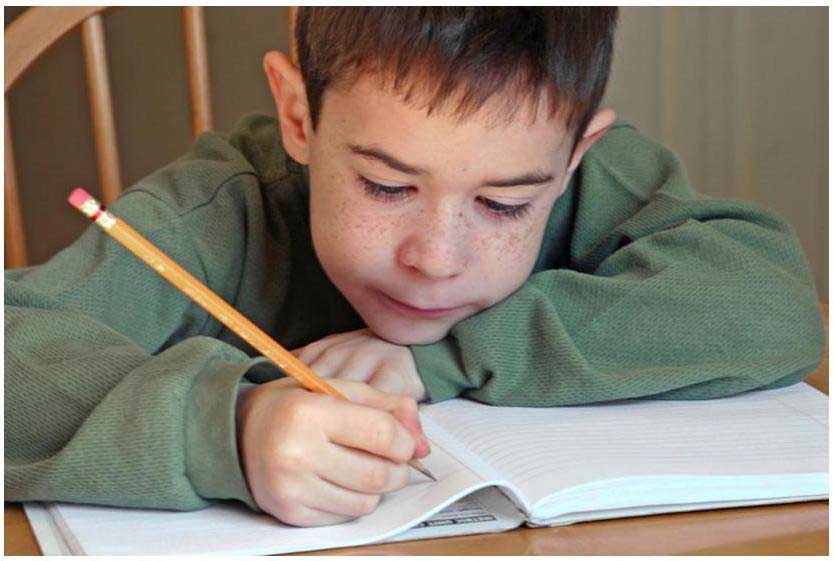 The cover story of TIME magazine on February 6, 2012, by Bryan Walsh, was titled “The Upside of Being an Introvert (and Why Extroverts Are Overrated)”. In the article, Walsh discusses the work of
The cover story of TIME magazine on February 6, 2012, by Bryan Walsh, was titled “The Upside of Being an Introvert (and Why Extroverts Are Overrated)”. In the article, Walsh discusses the work of